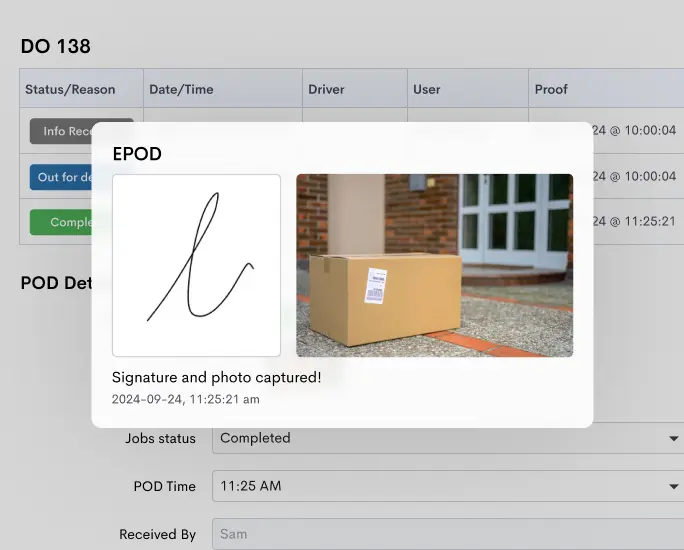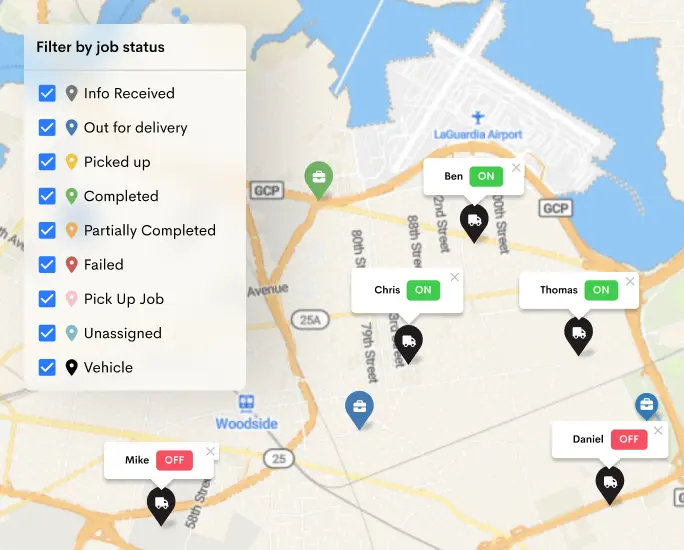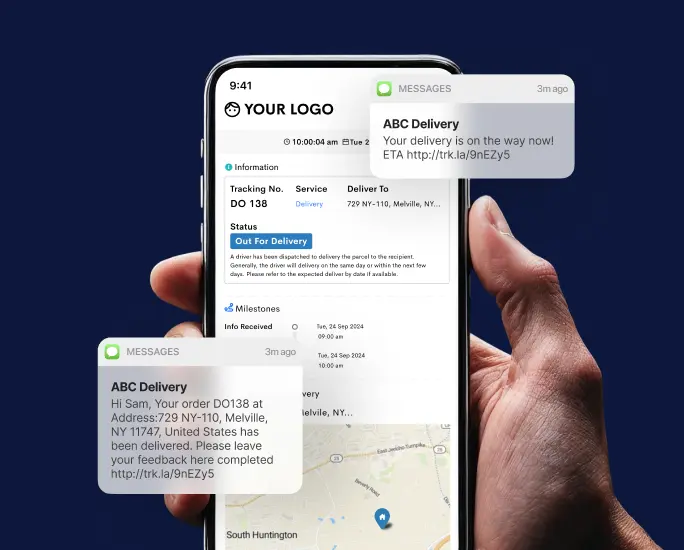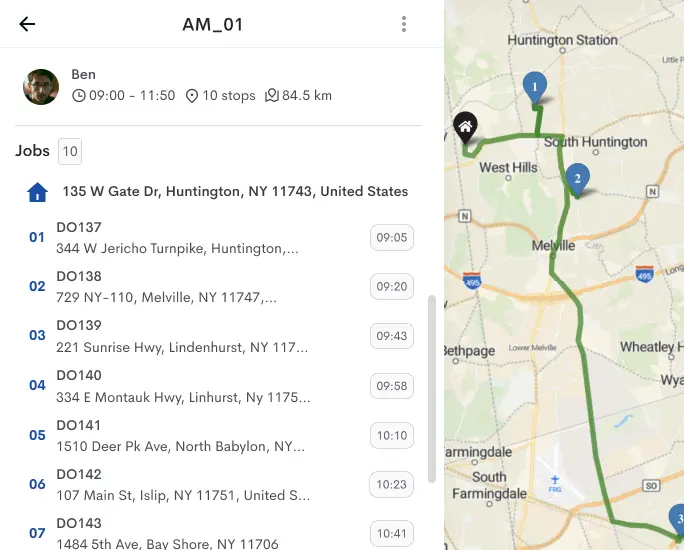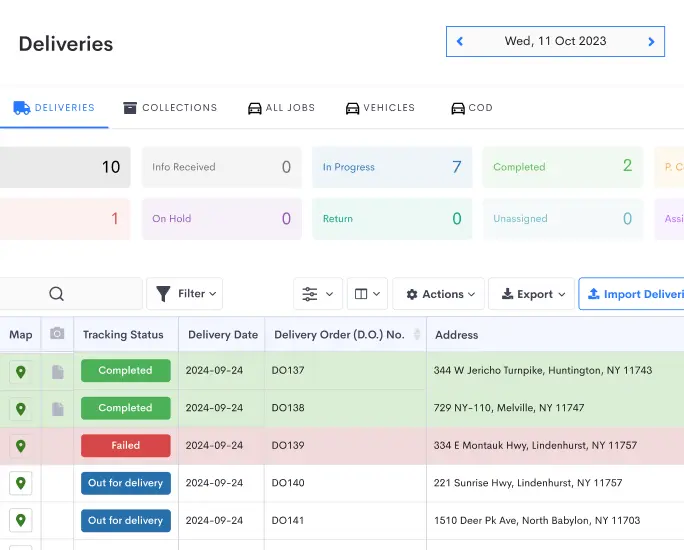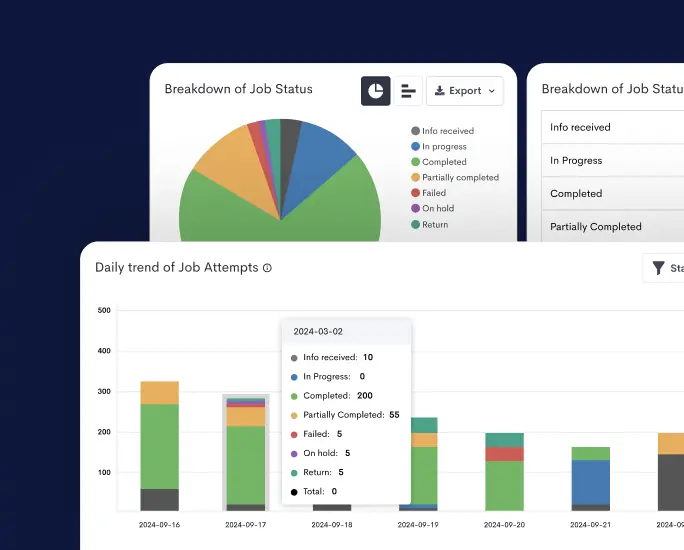We are excited to announce our newest integrated route optimization solution feature – Detrack Routing!
We have integrated it within the Detrack delivery management solution ecosystem to allow you a seamless experience. That is to say, no more pushing and pulling across separate systems when planning delivery routing for your drivers! This feature will be a beta release to a limited group of users, and will be progressively rolled out over the coming months.
In this launch, our feature addresses the Travelling salesman problem (TSP) where you can optimize the route for drivers with pre-assigned jobs. Solving TSP returns the shortest path/possible route for a list of delivery stops assigned to a driver.
Our Routing Engine can account for common delivery constraints such as:
- Time-windows for your jobs
- Service time
- Driver working hours
- Vehicle type
- Priority of jobs
Let us walk you through the Detrack Routing experience (To enable this feature for the manager role , navigate to Users > Click on a user to edit permissions > Enable the checkbox for ‘Manage routes’ and ‘Manage Depots’)
1. Adding your depot
You can get started with Detrack Routing by adding a Start Depot to determine the starting point for your route. The End Depot is an optional field depending on your route requirements
2. Creating routes for your drivers
Routes can be created from either the 1) jobs table or 2) route page. You will have to first assign jobs to your drivers before planning the route for 1 driver at a time
2.1) To create routes via the jobs table, head to Jobs > Today’s Jobs > select the desired jobs in your jobs table > Action buttons > Plan single route. Proceed to fill in the route details (Tip: We recommend using a filter to select the driver before planning the route)
2.2) Alternatively, you can create your route from the Route page
3. Viewing and editing your generated routes
Your route would be generated immediately (certainly not more than 5-10 seconds on average) and you would be led to your route page, where you can view the job sequence and ETA for every job in your route. You will be able to reorder the stops, removing unplanned jobs and handle various exceptions.
4. Sending the routes to your drivers
If jobs already have the ‘In Progress’ status, your routes will be sent to the drivers app route with the job sequence and ETA (So, if you would like to hide routes from drivers while planning your routes, please set the status to ‘Info received’ or ‘In Transit’)
In the jobs table, your jobs will likewise be updated with the respective ETA and Job sequence.
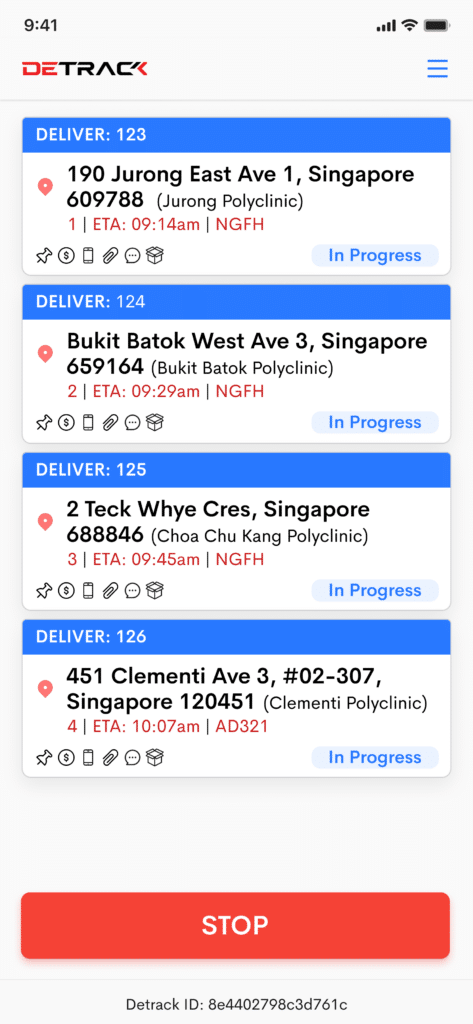
What is next for Detrack Routing?
Meanwhile, our next iteration will address the Vehicle Routing Problem (VRP) where an admin/dispatcher can plan multiple routes at once when given a list of multiple drivers and unassigned jobs
Keen to try out Detrack Routing?
In conclusion, for a deeper dive into how Detrack Routing can cater to your workflow, you can chat with our friendly Detrack specialists via our live chat on Intercom, or sign up for a product demo.