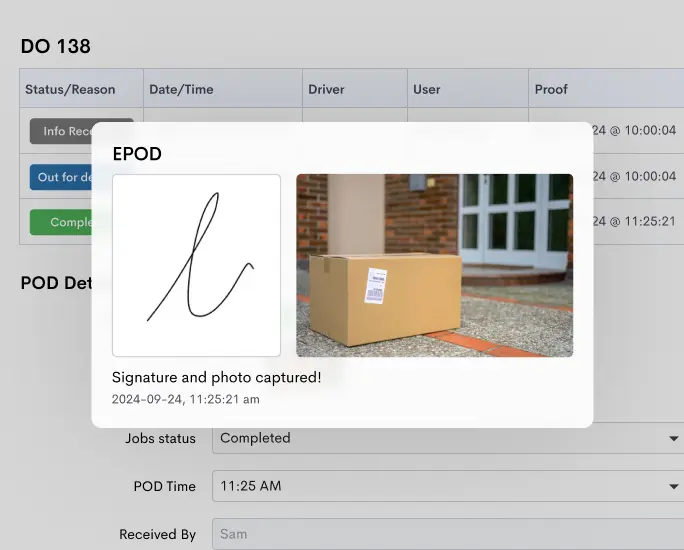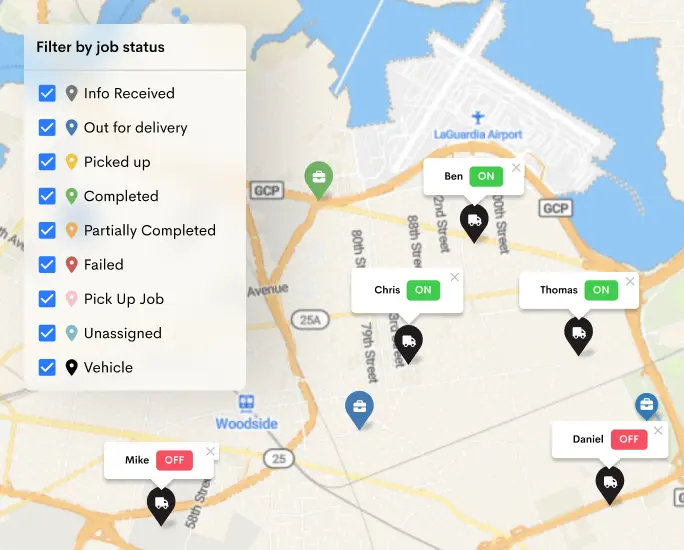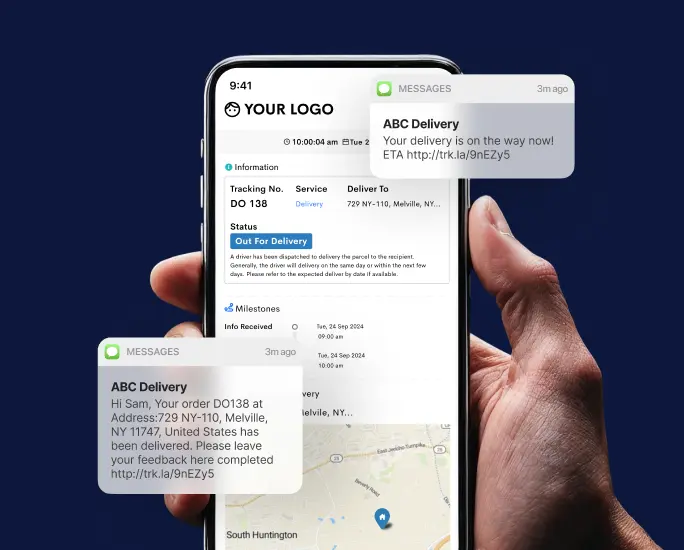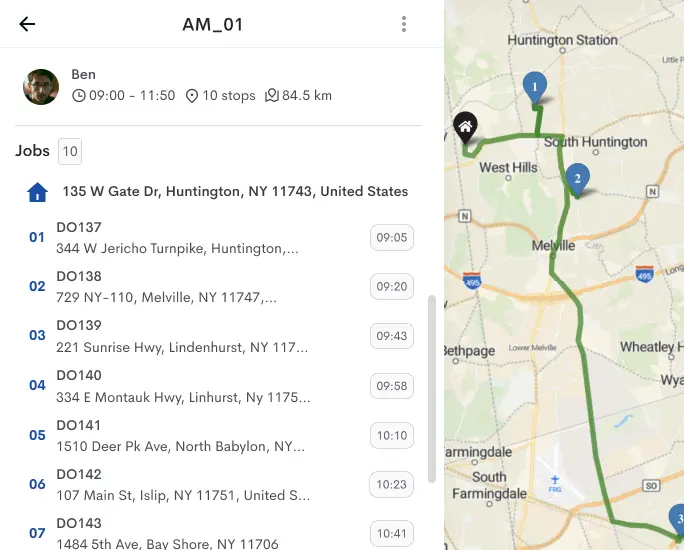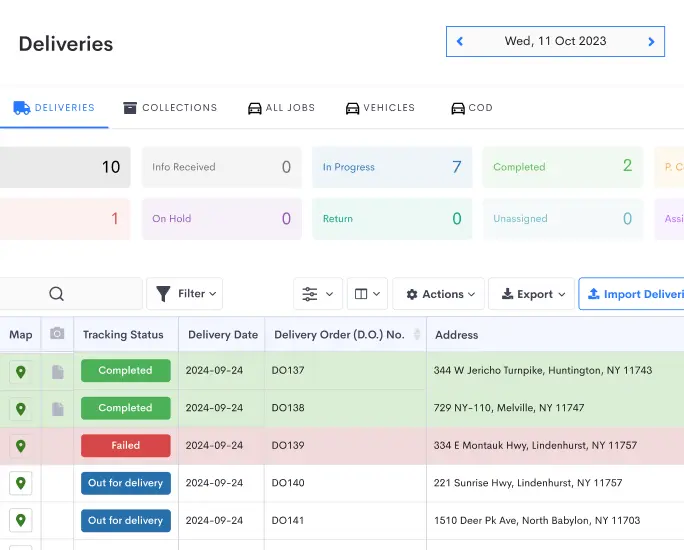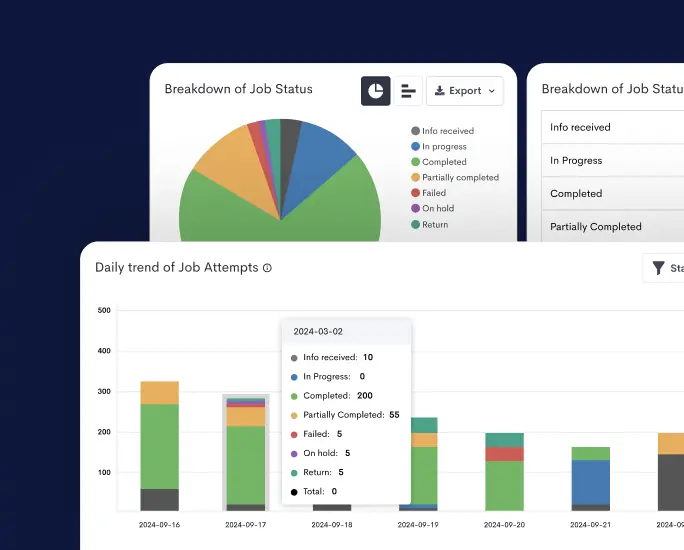Managing deliveries is only part of the equation for running a successful business—accurate financial tracking is just as essential. That’s where Detrack’s accounting integrations come in. By connecting your delivery management system with Xero, QuickBooks, and MYOB, you can streamline invoicing, automate financial reporting, and maintain better control over your cash flow.
Forget the hassle of manual data entry and invoice tracking. With Detrack’s seamless accounting integrations, you can focus on delivering great service while your financials stay up to date effortlessly.
Why Integrate Detrack with Your Accounting Software?
Handling invoices, reconciling payments, and managing financial records manually can be tedious and error-prone. By integrating Detrack with your preferred accounting software, you unlock several benefits:
- Instant Invoicing: Generate and send invoices automatically as soon as a delivery is completed.
- Real-Time Data Syncing: Ensure that all financial records are accurate and always up to date.
- Reduce Errors: Eliminate manual data entry mistakes that can lead to financial discrepancies.
- Save Time & Effort: Free up valuable hours by automating repetitive accounting tasks.
- Enhanced Financial Reporting: Gain a clearer picture of your revenue, outstanding invoices, and overall cash flow.
Let’s dive into the specific advantages of integrating Detrack with Xero, QuickBooks, and MYOB.
1. Xero: Smart Cloud Accounting for Businesses
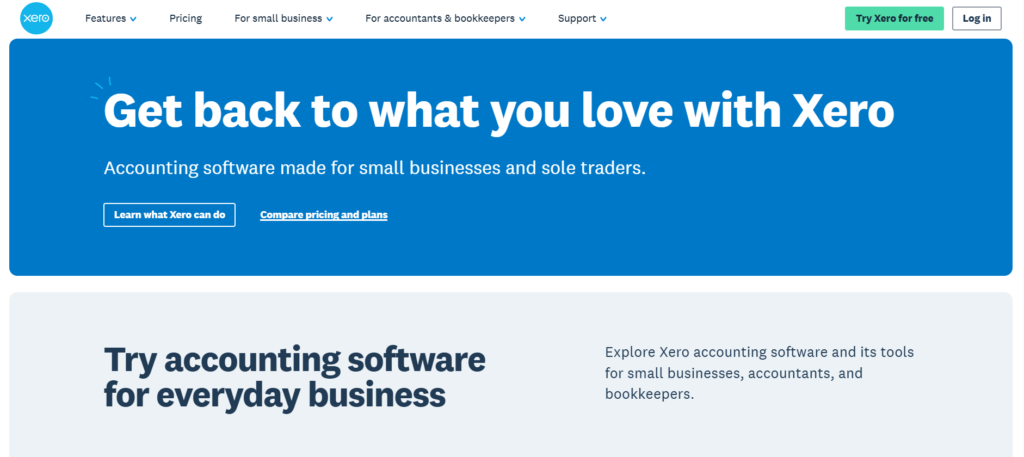
Xero is a powerful cloud-based accounting tool designed to simplify financial management for businesses of all sizes.
What This Integration Offers:
- Automated Invoice Generation: Instantly create and send invoices once a delivery is completed.
- Seamless Payment Reconciliation: Automatically match customer payments with invoices.
- Customizable Financial Reports: Generate reports to track cash flow, outstanding payments, and revenue trends.
- Cloud Accessibility: Manage your finances from anywhere, on any device.
Why Your Business Needs It:
- Speeds up billing cycles, reducing payment delays.
- Improves financial accuracy, minimizing discrepancies in records.
- Gives real-time insights into your financial health.
How to Get Started:
- Connect your Xero account with Detrack.
- Customize your invoice settings based on business needs.
- Start automating invoicing and payment tracking.
2. QuickBooks: Trusted Accounting for Growing Businesses
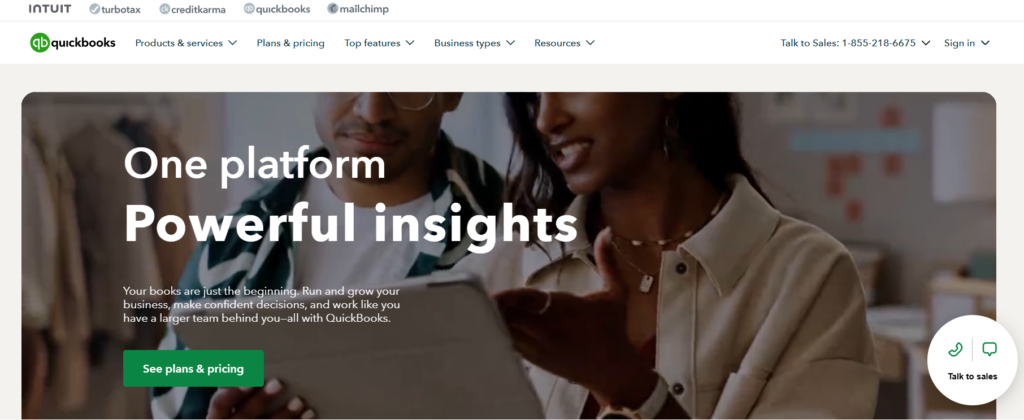
QuickBooks is one of the most widely used accounting platforms, offering comprehensive bookkeeping and financial management features.
Integration Highlights:
- Automatic Invoice Processing: Link completed deliveries to invoice generation in QuickBooks.
- Sync Customer & Payment Data: Keep customer billing details and payment statuses updated in real time.
- Expense Tracking: Monitor costs related to deliveries and logistics.
- Multi-User Collaboration: Grant team members access to financial data securely.
Key Benefits:
- Reduces administrative workload, allowing you to focus on business growth.
- Minimizes financial errors, ensuring clean and compliant books.
- Enhances visibility into delivery-related expenses and revenue.
Setup Guide:
- Link your QuickBooks account to Detrack.
- Configure invoice preferences and tax settings.
- Automate invoice creation for completed deliveries.
3. MYOB: Accounting Made Easy for Australian & NZ Businesses
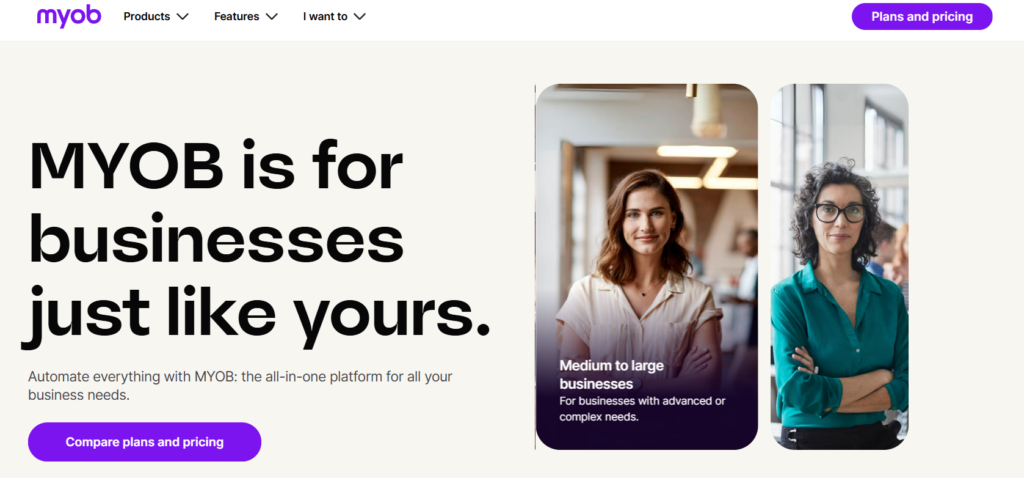
MYOB (Mind Your Own Business) is a popular choice for businesses in Australia and New Zealand, providing localized financial tools that simplify tax and compliance processes.
What You Can Expect:
- Auto-Generated Invoices: Generate invoices based on completed delivery records.
- Comprehensive Tax Compliance: Ensure accurate tax reporting with GST and BAS tracking.
- Customer & Transaction Syncing: Keep your financial data up to date with real-time syncing.
- Multi-Business Support: Manage multiple business accounts efficiently in one platform.
Why It’s a Game-Changer:
- Saves time by automating invoice creation and financial reporting.
- Ensures compliance with local tax regulations.
- Provides better financial forecasting by integrating delivery costs with revenue data.
Steps to Integrate:
- Connect MYOB with Detrack via the integration settings.
- Set up invoice templates and tax preferences.
- Start generating automated invoices and syncing financial data.
How to Enable Detrack’s Accounting Integrations
Ready to streamline your accounting processes? Follow these simple steps:
Step 1: Sign Up for Detrack
- Create your free Detrack account and log in.
Step 2: Connect Your Accounting Software
- Navigate to the integrations section and link Xero, QuickBooks, or MYOB.
Step 3: Customize Your Invoicing Preferences
- Set up tax rates, invoice templates, and customer payment settings.
Step 4: Test the Integration
- Complete a test delivery and check if invoices are generated correctly in your accounting software.
Step 5: Automate & Optimize
- Let Detrack handle invoicing while you focus on delivering exceptional service.
Final Thoughts: Take Control of Your Finances with Detrack
By integrating Xero, QuickBooks, and MYOB with Detrack, you can eliminate tedious accounting tasks, improve financial accuracy, and streamline your entire order-to-invoice process. Whether you need real-time financial tracking, automated invoicing, or seamless payment reconciliation, Detrack’s accounting integrations have you covered.
Don’t let accounting slow your business down—automate and optimize with Detrack today!