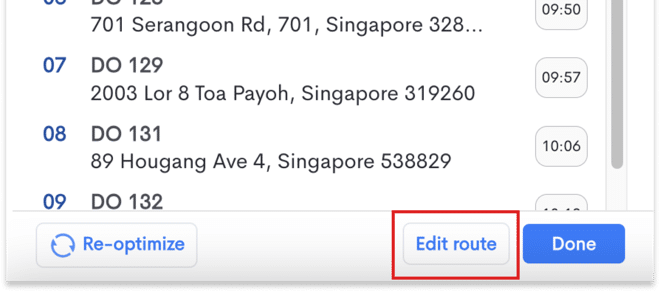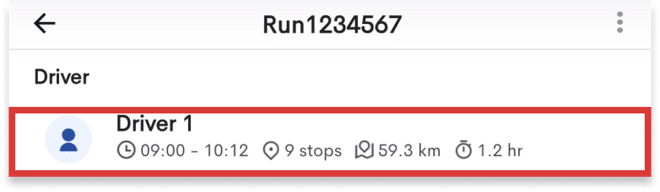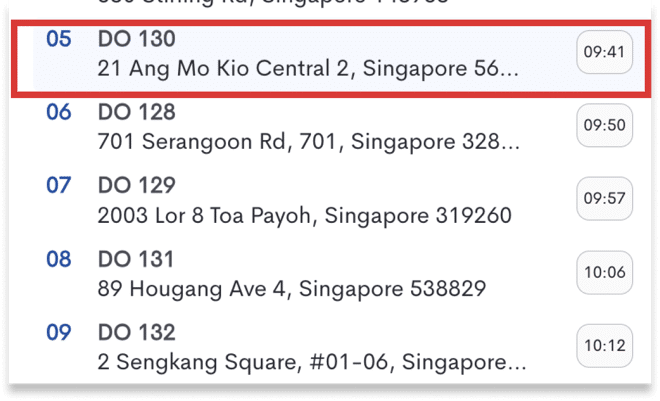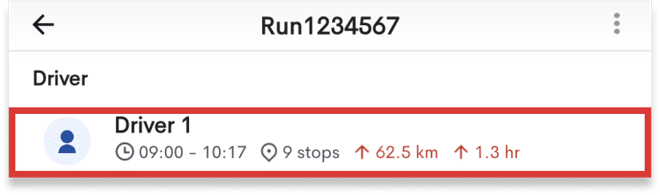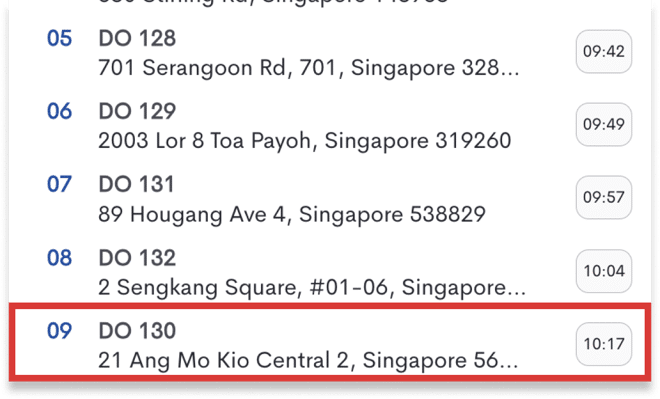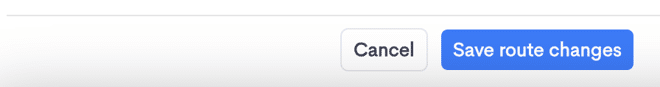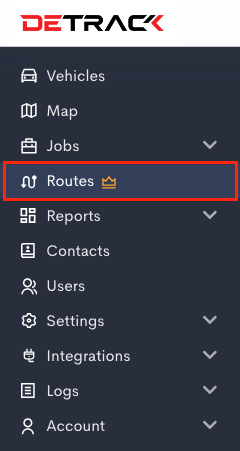This article will provide the steps on how to rearrange jobs in a route (already optimised) within Detrack Route Optimization. Note: If your existing route contains a completed job, you will be unable to edit the route.
Steps
- Navigate to Routes.
- From the Route table, select an existing route.
- At the bottom of the panel in the routing page, click the Edit route button to enter edit mode.