Steps
- Tap on item to display action menu.
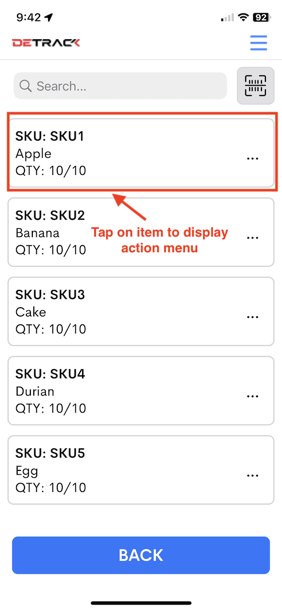
- Tap on Reject Item.
- Enter quantity of item rejected and tap on “OK” to confirm quantity.
- Tap on the reason for rejection.
- Rejected item reason displayed.
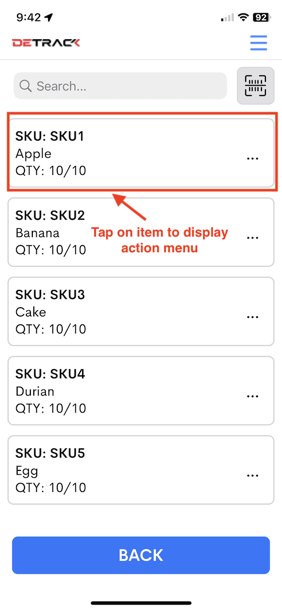
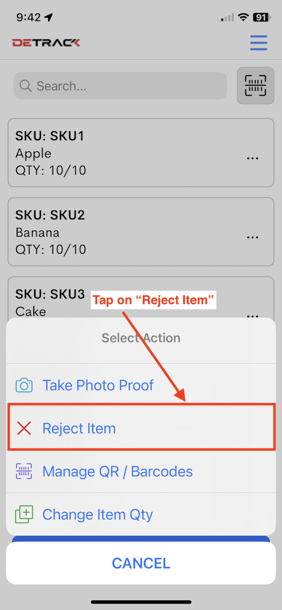
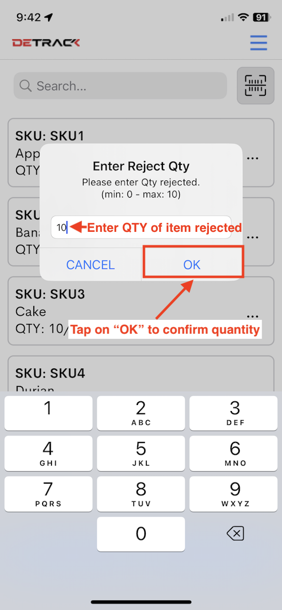
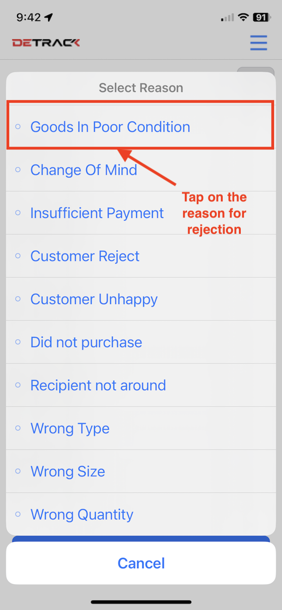
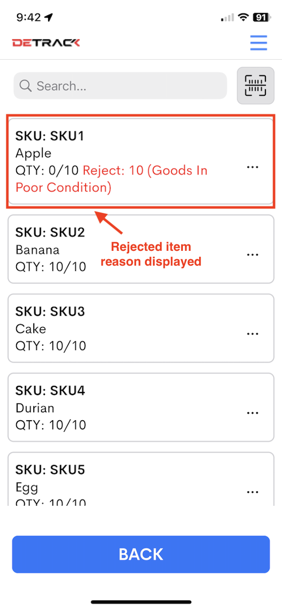
Subscribe to our newsletter to get tips delivered straight to your inbox